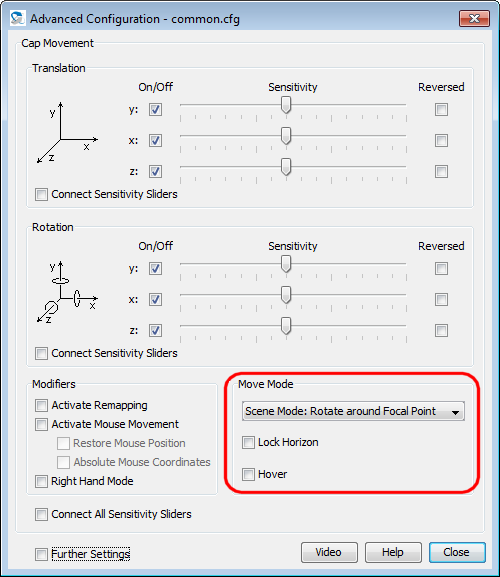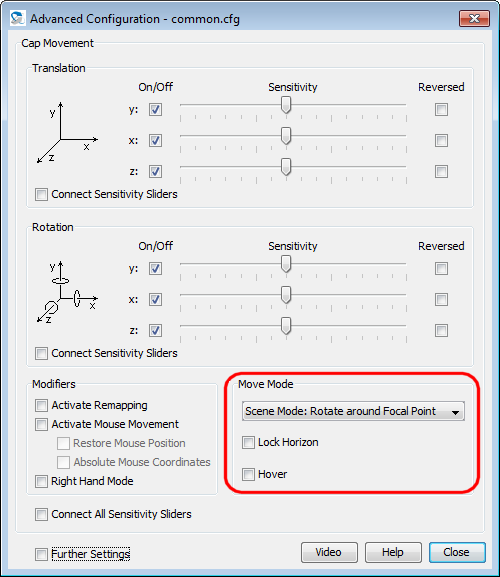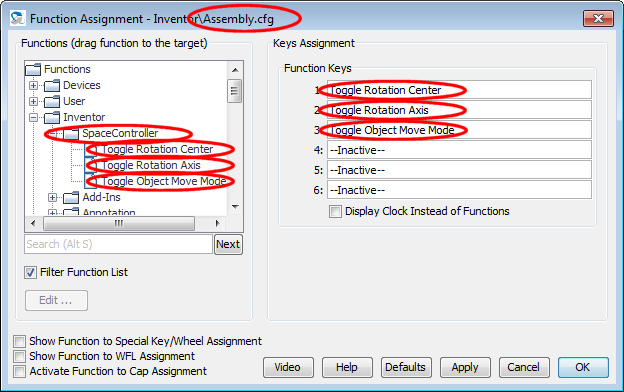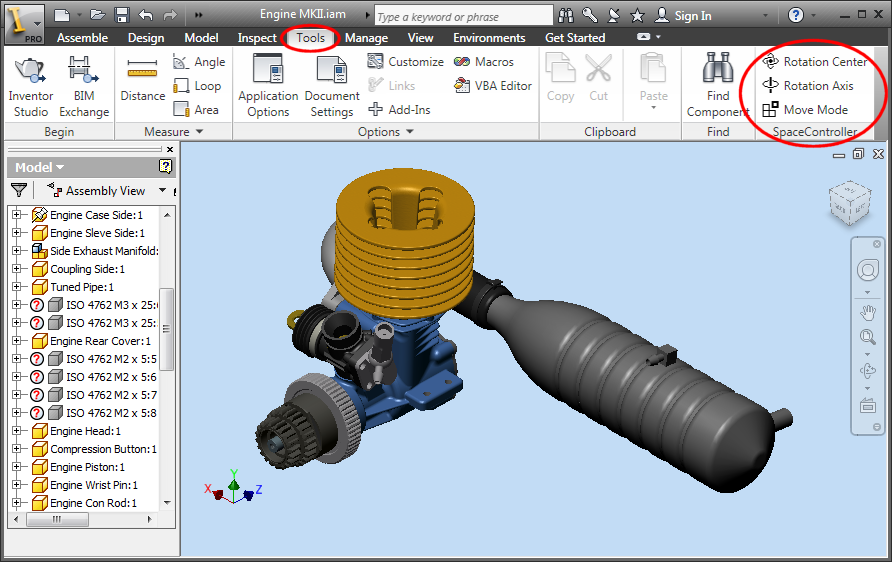Autodesk Inventor Plug-in ReadMe
1 Plug-in Description
This plug-in enables you to move objects in Inventor 2009 to 2018
with the SpaceController. Furthermore it incorporates Inventor's
menu items in the SpaceController Panel's Key Configuration Dialog for easy mapping of menu
items to the SpaceController's function keys.
The plug-in is a DLL ("SC_InventorAddIn_32.dll",
"SC_Inventor_AddIn_64.dll", resp.) which is loaded by Inventor at
start-up.
Supported operating systems are Windows XP to Windows 10, both 32
and 64 bit.
2 Setting the Rotation Center
There are some possibilities how you can move and rotate an object
with the SpaceController. Basically you can change between the
"scene" perspective (moving the cap seemes to move the scene you are
looking at) and the "camera" perspective (moving the cap moves the
virtual camera looking into the scene). Further settings control the
rotation center, switch a special hover mode on and off or lock the
horizon. All this can be configured with the SpaceController Panel's Advanced Configuration dialog
in the Move Mode panel:
See chapter Advanced
Configuration in the SpaceController's user manual for
details.
The mode Camera Mode: Rotate
around Camera and Hover
will work only in Inventor's perspective mode. In parallel mode the
first one will have unexpected results, the second one will not work
at all due to mathematical restrictions.
3 Special functions
There are three special functions available in Inventor's assembly
and part mode which can be used in Inventor when they have been
assigned to a key or the Wheel
Function Launcher. To activate them load an assembly in
Inventor, open the Function
Assignment dialog, open the branch
"Inventor/SpaceController" in the function tree and drag the
functions therein to the function keys:
Pressing the SpaceController keys will toggle the function now. The
following functions are available:
- Toggle Rotation Center:
Select an object in your assembly. If Toggle Rotation Center is executed once the
rotation center is changed to the center of the part, overriding
the setting in the Advanced
Configuration dialog described in section 2 above.
Executing the function a second time switches back to the
rotation center defined in the Advanced Configuration dialog.
- Toggle Rotation Axis:
Select a line in your part or assembly. If Toggle Rotation Axis is
executed once the rotation is restricted, and you can rotate
around this line only. Executing the function a second time
switches back to the normal rotation behaviour.
- Toggle Object Move Mode:
Select a part in your assembly. If Toggle Object Move Mode is executed once
moving the cap will move the part. Executing the function a
second time switches back to the normal movement behaviour
defined in the Advanced
Configuration dialog.
These functions can be
executed as well using the SpaceController menu items integrated in
the Tools menu:
4 Using Inventor's built-in 3D Controller Interface
Inventor has a built-in 3D controller interface. It fetches the
controller's data and moves the scene by itself (method A).
In opposite to this our plug-in needs to reach into Inventor from
the outside by means of Inventor's programming interface (method
B). Method B has slightly less performance than method A as
you can imagine. In cases where highest performance is necessary
(e. g. when handling very large scenes) you can activate method A.
Disadvantage: Setting the rotation center as described in section
2 is not longer possible and the special functions as described in
section 3 are not available; all of these settings will be
ignored.
To activate method A you have to change a parameter in our
configuration file "inventor_addin.ini" and another in our file
"siapp_dll.ini":
- Close Inventor.
- Make sure our "Universal Plug-in" is installed.
- Open file
"C:\Users\<Username>\SpaceController\Applications\inventor_addin.ini"
with Notepad and change parameter "useInv3dIntrfce" to "on".
- Open file
"C:\Users\<Username>\SpaceController\siapp_dll.ini" with
Notepad and comment out the line starting with "Inventor" in
section [SUPP_APPLS] by setting the character "#" in the very
first column.
If the file is not there you have to start Inventor and open a
part once while the Universal Plug-in is installed.
- Start Inventor.
5 Change Log
19 October 2017, Version 2.9.0:
- If parameter "maxSize" in file
"C:\Users\<Username>\SpaceController\Applications\inventor_addin.ini"
is set to "0" the Front, Right and Top keys are working even in
drawings. Not needed normally and only a quick hack, but useful
if a drawing has been rotated by accident.
- Due to change in our SpaceControl DLL the plug-in's
performance turned out to be very bad in the former version.
8 November 2016, Version 2.8.6:
- The plug-in is aware of the new device functions "Back",
"Left" and "Bottom". By default you can trigger them by double
pressing the device keys FRONT, RIGHT and TOP.
2 April 2015, Version 2.8.0:
- GNU compiler changed from version 4.7.1 to 4.9.2 and switched
back to the GNU DLL in the plug-in for Inventor 2011 to 2015.
- The plug-in tends to crash Inventor 2011 SP2 when no file was
open.
27 October 2014, Version 2.7.0:
- When running on Windows 8 or 8.1 Inventor 2015 (64 bit) could
not load our Inventor plug-in.
20 May 2014, Version 2.6.3:
- Only this Readme file has been changed after successful tests
with Inventor 2015; the plug-in is the same as before.
20 March 2014, Version 2.6.2:
- The default configuration file "Drawing Sketch.cfg" for the
Sketch mode has been missing.
- In Sketch mode rotation is deactivated automatically now.
18 March 2014, Version 2.6.1:
- The sensitivity is reduced automatically when moving a
strongly zoomed scene.
- The SpaceController functions "Front", "Right" and "Top" are
disabled in drawings now.
6 November 2013, Version 2.6.0:
- The plug-in is unchanged, this is a new build based on updated
versions of the SpaceControl DLLs.
22 February 2013, Version 2.5.0:
- The plug-in is unchanged, this is a new build with updated
versions of the SpaceController's DLLs and configuration files.
13 November 2012, Version 2.4.1:
- All move modes listed in the Advanced Configuration dialog (see above) are
supported.
- You can scroll in trees and lists with the cap when the mouse
pointer is positioned on them.
- Three special commands are available in Inventor's assembly
and part mode; see section 3 above.
- The way Inventor's menu commands are read out by the plug-in
had to be changed completely due to a change in Inventor's
internals. You can not use your old configurations therefore,
sorry. To get things working again delete the following files
and folders:
-
C:\Users\<Username>\SpaceController\Applications\inventor.mnu
-
C:\Users\<Username>\SpaceController\Applications\inventor_addin.ini
-
C:\Users\<Username>\SpaceController\Devices\<SerialNumber>\Inventor\
Restart Inventor then and renew your configurations.
- Minor bugfixes.
16 March 2012, Version 2.3.0:
- The plug-in was not able to execute key commands when Inventor
has been started and no document has been opened so far; this is
fixed.
- If the plug-in is started the first time the user is forced
now to open an assembly. This is necessary to read out
Inventor's menu items to display them in the SpaceController
panel.
20 October 2011, Version 2.2.1:
- When moving the cap the hourglass mouse pointer flashed up
occasionally; this is fixed.
- Updated versions of the SpaceController's DLLs and
configuration files are delivered.
28 July 2011, Version 2.2.0:
- The plug-in is practically unchanged, this is a new build with
an updated version of the SpaceController DLL.
16 June 2011, Version 2.1.0:
- The plug-in is unchanged, this is a new build with an updated
version of the SpaceController DLL.
15 February 2011, Version 2.0.0:
- The stored rotation mode (Object
or Screen) was not
updated when loading a new configuration.
- The plug-in is incorporated into the driver's new, single
installation file now.
19 May 2010, Version 1.4.1:
- The list of Inventor's menu items (used in the Key Configuration dialog)
contained some corrupt lines when generated in Inventor 2011.
This caused a wrong key to function assignment for all functions
below the first corrupted line.
27 April 2010, Version 1.4.0:
- The rotation center for rotating objects may be set by the
user. See above for details.
- Attention:
This version needs a driver version 1.4.0 beta or later and
will not work with prior driver releases.
This version uses a new configuration file format.
Configuration files created with prior versions can not be
used.
18 February 2010, Version 1.2.2:
- Under certain conditions there could be a bucking after about
six seconds of continuous moving. You had to release the cap to
proceed. This is fixed.
- Inventor's "Select Other Tool" will not pop up any longer
while an object is moving.
30 November 2009, Version 1.2.1:
- This version supports both Windows 32 Bit and Windows 64 Bit.
5 April 2009, Version 1.1.0:
6 March 2009, Version 1.00:
SpaceControl GmbH & Co.
KG, Am Technologiepark 10, 82229 Seefeld, Germany